今天接到任务,需要对一个web项目进行结构整改,该项目运行再tomcat中,启动的时候,一个报端口被占用
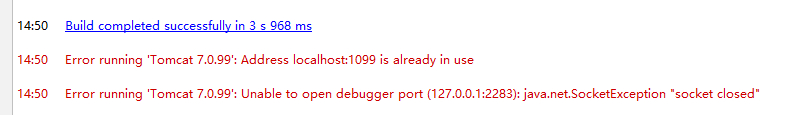
运行命令查看1099端口,发现没有程序再使用这个端口
netstat -ano | findstr 1099
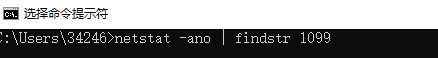
最后发现是因为自己装了一个docker,启用了hype-v占用了端口
netsh interface ipv4 show excludedportrange protocol=tcp
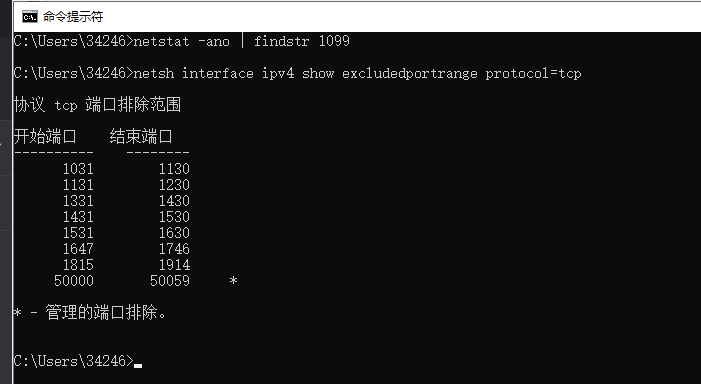
此时更换一个没有被占用的端口、或者关闭hype-v、或者让hype-v不占用这个端口都是可行的。
可以使用下面的命令开放该端口:
netsh int ipv4 add excludedportrange protocol=tcp startport=8080 numberofports=1
参考:https://github.com/docker/for-win/issues/3171