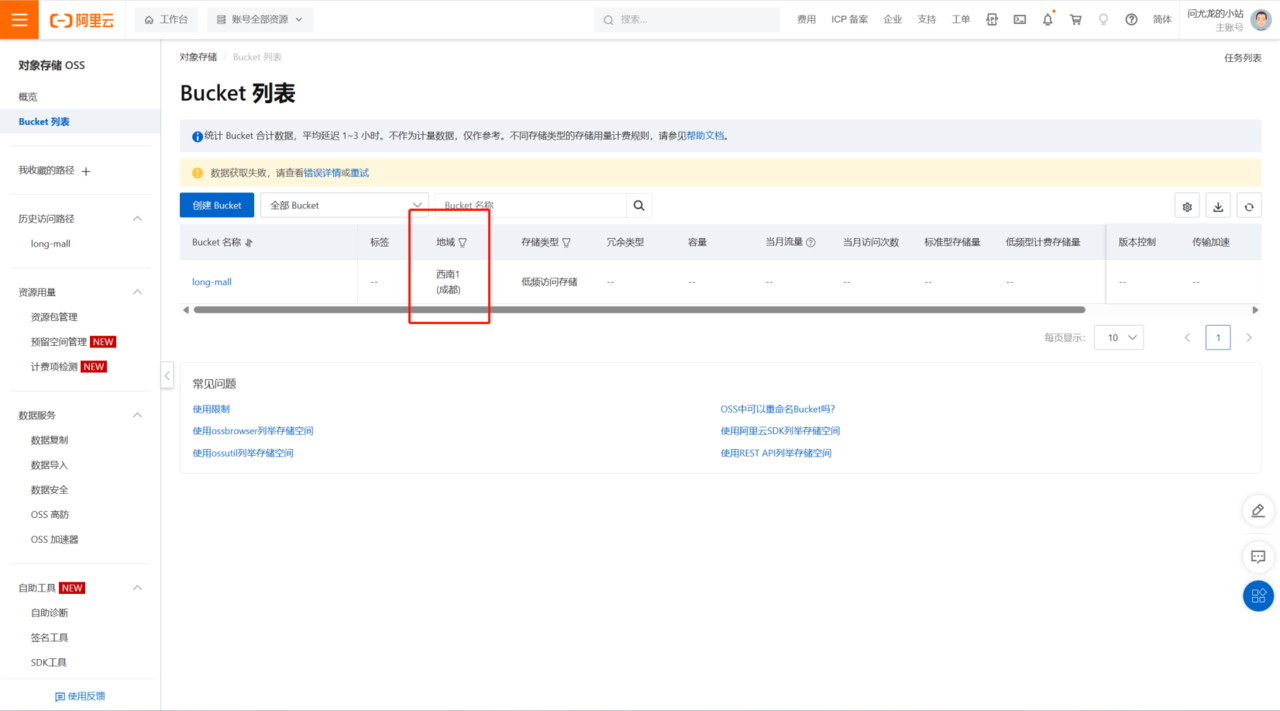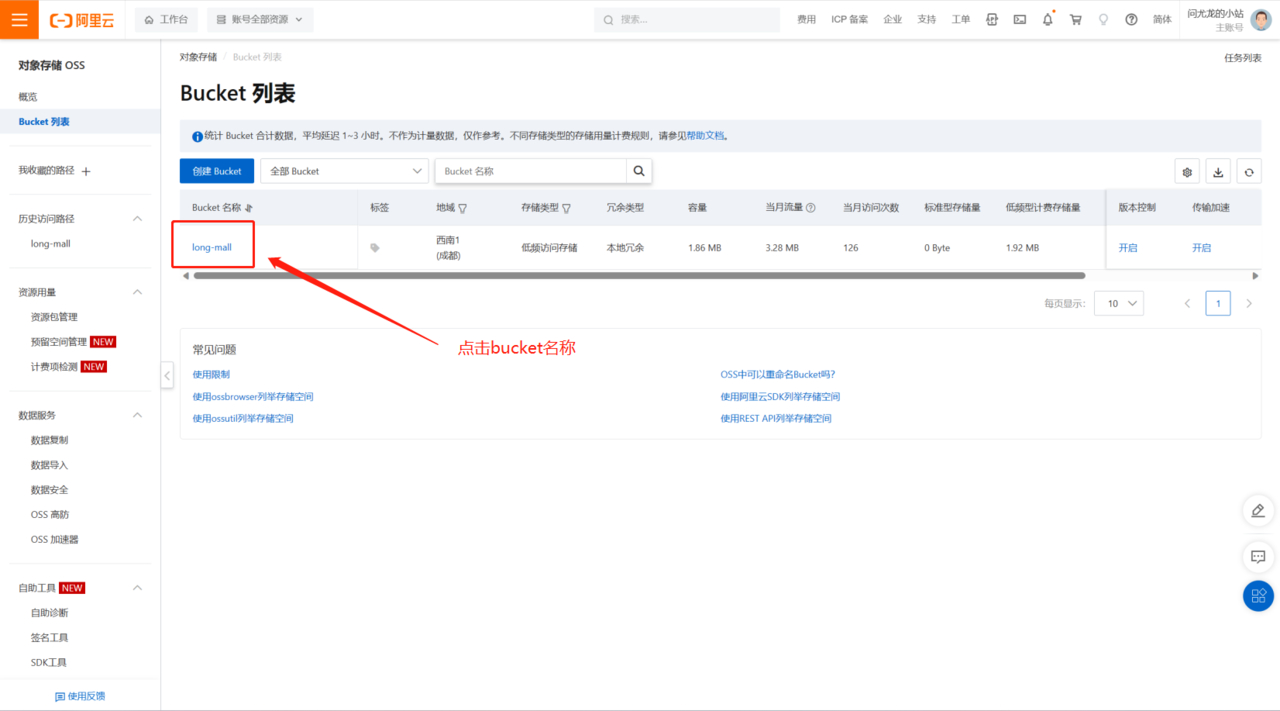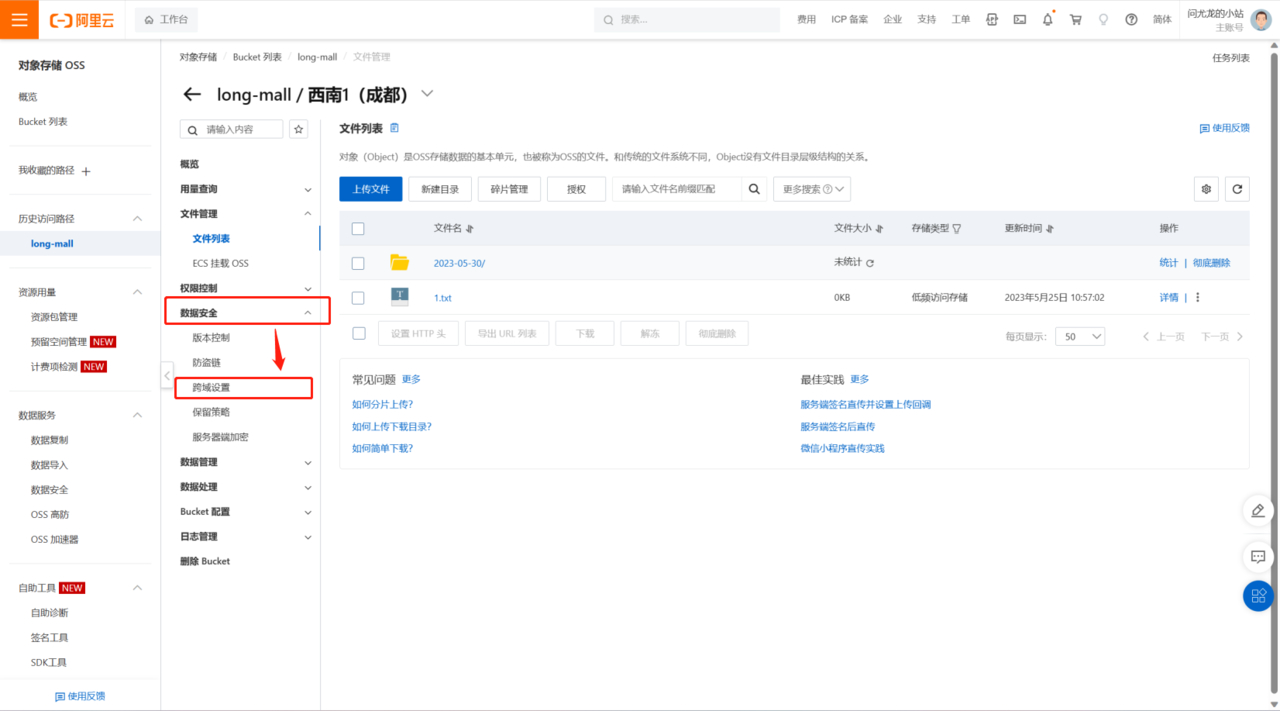<dependency>
<groupId>com.alibaba.cloud</groupId>
<artifactId>aliyun-oss-spring-boot-starter</artifactId>
<version>${alioss.version}</version>
</dependency>
<dependency>
<groupId>com.aliyun.oss</groupId>
<artifactId>aliyun-sdk-oss</artifactId>
<version>${sdk.oss.version}</version>
</dependency>
<alioss.version>1.0.0</alioss.version>
<sdk.oss.version>3.15.1</sdk.oss.version>
alibaba:
cloud:
accessKey: LTAI4GGgDAS4qGD2cajyz3Pr
secretKey: cJ4EsHWwy7FLLIAuVRKbVJQZEoJQ9a
oss:
endpoint: oss-cn-chengdu.aliyuncs.com
bucketName: long-mall
OSS支持多种文件上传方式,我选择服务端签名后直传,后端返回一个签名给前端,前端带着这个签名,直接将文件上传至OSS,这样可以降低服务端压力,可以参考服务端签名后直传 (aliyun.com)
以下是我的后端代码:
host属性规则为http://+bucketName+"."+endpoint
dir就是文件上传至OSS时存储的目录,我按照日期生成目录,这样的话,在oss中存储的目录就会每天按照日期新建一个目录
import com.aliyun.oss.OSS;
import com.aliyun.oss.common.utils.BinaryUtil;
import com.aliyun.oss.model.MatchMode;
import com.aliyun.oss.model.PolicyConditions;
import com.mall.thirdparty.utils.R;
import org.springframework.beans.factory.annotation.Value;
import org.springframework.cloud.context.config.annotation.RefreshScope;
import org.springframework.web.bind.annotation.GetMapping;
import org.springframework.web.bind.annotation.RequestMapping;
import org.springframework.web.bind.annotation.RestController;
import javax.annotation.Resource;
import java.text.SimpleDateFormat;
import java.util.Date;
import java.util.LinkedHashMap;
import java.util.Map;
@RefreshScope
@RestController
@RequestMapping("/third-party/oss")
public class OssController {
@Resource
private OSS ossClient;
@Value("${alibaba.cloud.oss.bucketName}")
private String bucketName;
@Value("${alibaba.cloud.oss.endpoint}")
private String endpoint;
@Value("${alibaba.cloud.accessKey}")
private String accessId;
@GetMapping("/getPolicy")
public R getPolicy(){
try {
String host = "https://"+bucketName+"."+endpoint;
String dir = new SimpleDateFormat("yyyy-MM-dd").format(new Date())+"/";
long expireTime = 30;
long expireEndTime = System.currentTimeMillis() + expireTime * 1000;
Date expiration = new Date(expireEndTime);
PolicyConditions policyConds = new PolicyConditions();
policyConds.addConditionItem(PolicyConditions.COND_CONTENT_LENGTH_RANGE, 0, 1048576000);
policyConds.addConditionItem(MatchMode.StartWith, PolicyConditions.COND_KEY, dir);
String postPolicy = ossClient.generatePostPolicy(expiration, policyConds);
byte[] binaryData = postPolicy.getBytes("utf-8");
String encodedPolicy = BinaryUtil.toBase64String(binaryData);
String postSignature = ossClient.calculatePostSignature(postPolicy);
Map<String, String> respMap = new LinkedHashMap<String, String>();
respMap.put("accessId", accessId);
respMap.put("policy", encodedPolicy);
respMap.put("signature", postSignature);
respMap.put("dir", dir);
respMap.put("host", host);
respMap.put("expire", String.valueOf(expireEndTime / 1000));
return R.ok().put("ossData",respMap);
}catch (Exception e){
e.printStackTrace();
}
return R.error(500,"获取oss签名异常");
}
}
前端vue代码如下,代码中使用了element-ui的组件,请求部分替换为自己的,需要注意action字段,组成规则为http://+bucketName+"."+endpoint
<template>
<div>
<el-upload
action="http://long-mall.oss-cn-chengdu.aliyuncs.com"
:data="dataObj"
list-type="picture"
:multiple="false"
:show-file-list="showFileList"
:file-list="fileList"
:before-upload="beforeUpload"
:on-remove="handleRemove"
:on-success="handleUploadSuccess"
:on-preview="handlePreview">
<el-button size="small" type="primary">点击上传</el-button>
<div slot="tip" class="el-upload__tip">只能上传jpg/png文件,且不超过10MB</div>
</el-upload>
<el-dialog :visible.sync="dialogVisible">
<img width="100%" :src="fileList[0].url" alt="">
</el-dialog>
</div>
</template>
<script>
import {policy} from './policy'
import { getUUID } from '@/utils'
export default {
name: 'singleUpload',
props: {
value: String
},
computed: {
imageUrl () {
console.log(this.value)
return this.value
},
imageName () {
if (this.value != null && this.value !== '') {
return this.value.substr(this.value.lastIndexOf('/') + 1)
} else {
return null
}
},
fileList () {
return [{
name: this.imageName,
url: this.imageUrl
}]
},
showFileList: {
get: function () {
return this.value !== null && this.value !== '' && this.value !== undefined
},
set: function (newValue) {
}
}
},
data () {
return {
dataObj: {
policy: '',
signature: '',
key: '',
ossaccessKeyId: '',
dir: '',
host: ''
// callback:'',
},
dialogVisible: false
}
},
methods: {
emitInput (val) {
this.$emit('input', val)
},
handleRemove (file, fileList) {
this.emitInput('')
},
handlePreview (file) {
this.dialogVisible = true
},
beforeUpload (file) {
let _self = this
return new Promise((resolve, reject) => {
policy().then(response => {
_self.dataObj.policy = response.ossData.policy
_self.dataObj.signature = response.ossData.signature
_self.dataObj.ossaccessKeyId = response.ossData.accessId
_self.dataObj.key = response.ossData.dir + getUUID() + file.name
_self.dataObj.dir = response.ossData.dir
_self.dataObj.host = response.ossData.host
resolve(true)
})
})
},
handleUploadSuccess (res, file) {
console.log('上传成功...')
this.showFileList = true
this.fileList.pop()
this.fileList.push({name: file.name, url: this.dataObj.host + '/' + this.dataObj.key})
this.emitInput(this.fileList[0].url)
}
}
}
</script>
<style>
</style>
alibaba:
cloud:
accessKey: 自己的accessKey
secretKey: 自己的secretKey
oss:
endpoint: oss-cn-chengdu.aliyuncs.com
bucketName: 自己创建的bucketName
accessKey和secretKey可以在这里查看
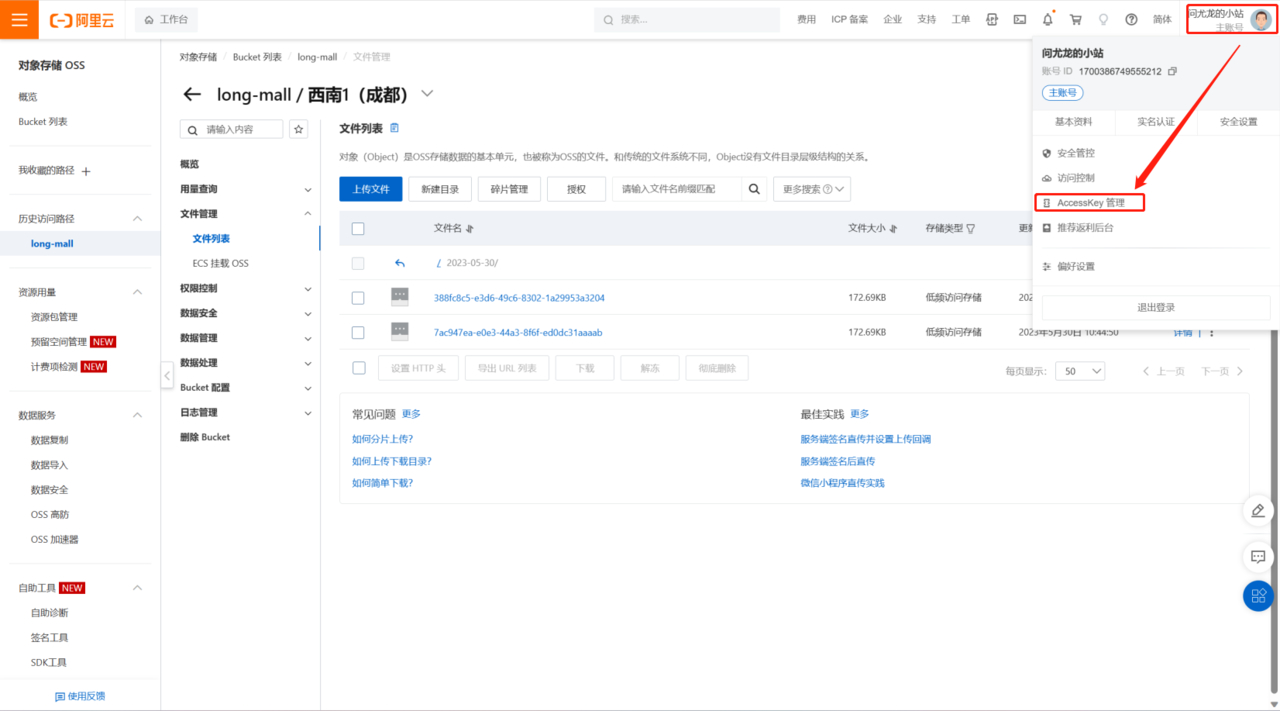
bucketName就是自己配置的bucket的名称
endpoint根据自己的OSS配置的区域选择对应的外网Endpoint即可,地域和endpoint对照参考访问域名和数据中心 (aliyun.com)
自己的区域在这里可以看到